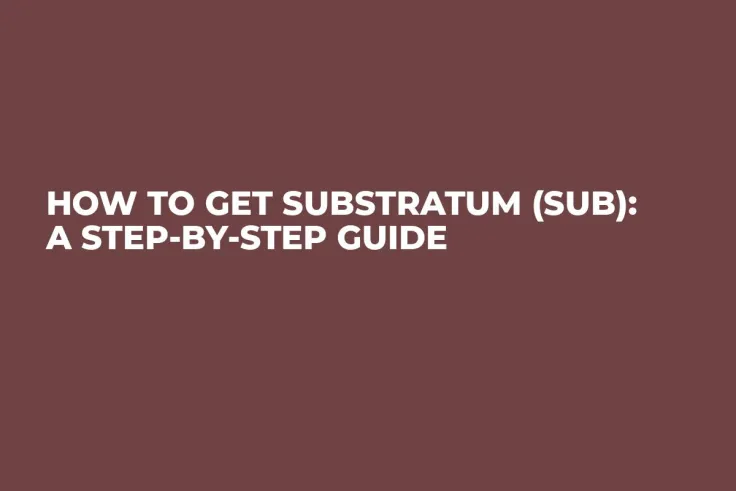
Introduction to Substratum trading
Buying cryptocurrency is quite simple and straightforward nowadays. You even have the luxury of using any preferred payment method including card, cash, skrill, PayPal and many other options. Though, you will need to follow a provided procedure to ensure your transaction is smooth and successful. This abstract was written to help guide you on the step by step procedure of buying substratum.
Buying substratum means that you will be buying the SUB tokens. These tokens were launched on 25th September and have been the fuel that runs the substratum network since then. By January 2018, the token had hit an all-time high of $3.19. The blockchain also offers a payment method, CrytoPay, to be launched mid this year.
Step-By-Step Guide On How To Buy SUB Tokens
Using your credit card to purchase SUB tokens shouldn’t be hard; however, there is no direct approach to the transactions. You will have to buy some other popular cryptocurrency such as Bitcoin or Ethereum and then convert it to Substratum.
Create A Coinbase Account
For purposes of this elaboration, we will be using Ethereum. By creating an account with Coinbase, you will be able to buy Ethereum tokens. Search for Coinbase and opt to sign up with the platform. A form will be provided, which you should fill up with your personal information such as name, location email, and password. This information, especially the name should be accurate (as indicated in your I.D). Coinbase abides by strict financial regulations, and your identity will be verified before the account is approved. The verification takes time and effort, thus, making Coinbase a trustworthy conversion platform for both regular and cryptocurrency.
Confirm Your Coinbase Account
For the identity verification purpose, you will have to provide your phone number, verify your credit card and upload an image of your I.D. this is the only way you can purchase cryptocurrency on Coinbase.
The fees charged for buying crypto with a credit card is a lot higher than other payment methods. However, the upside is that your transaction is instant. With other means, you may have to wait for up to a week before getting your coins.
Buy Ethereum
Once your payment particulars are confirmed, navigate to the top menu and select the ‘buy/sell’ prompt. Then select Ethereum and the quantity or amount you intend on spending on the purchase and click ‘buy.’ You will be asked to confirm the transaction by clicking the ‘Confirm Buy’ prompts on your interface.
Open A Binance Account
Now that you own Ethereum, the next step is to convert it into SUB tokens. You will need a Binance account to do that. So, enter your email address and password for registration. The password should be a strong one. Prove that you are in fact human and not a bot, agree with the terms of use of Binance and click ‘Register.’ Check your email address for a confirmation email and select the link to continue.
The link will redirect you to your Binance account, where you will use your details to log in and activate the account.
Once in the account, you will be prompted through a popup to set up the two-factor authentication. It is essential that you do so for the safety of the tokens you have just purchased.
Transfer Ethereum to Binance
Go back to your Coinbase account, which should still be open, navigate it to the top menu bar and click ‘Accounts.’ With that, you should be able to find your Ether Wallet on the extreme left.
You will see a ‘Recipient’ box; write your Ethereum wallet address from Binance into this box and type in the quantity of Ethereum you want to transfer. You can choose the ‘use max’ alternative if you want it all transferred. Then click proceed, you will be asked to confirm the transaction via your mobile phone. Respond accordingly, and you will get a confirmatory message from Coinbase.
It will take approximately 40 minutes for the coins to indicate in your Binance wallet depending on how busy the network is at the moment.
Exchange the Ethereum for Substratum
Once your balance updates in your Binance account, you can now trade/ exchange it for Substratum. Here, you will have to choose whether to use the ‘limit’ order and buy the SUB at a price of your choice or go with the ‘Market’ buy option where the best market price will be selected automatically. Choose one and click the ‘Buy’ prompt in green below it.
The transaction takes effect immediately, and if you navigate back to ‘Balances,’ you will see your SUB balance.
 Arman Shirinyan
Arman Shirinyan Alex Dovbnya
Alex Dovbnya Denys Serhiichuk
Denys Serhiichuk Gamza Khanzadaev
Gamza Khanzadaev