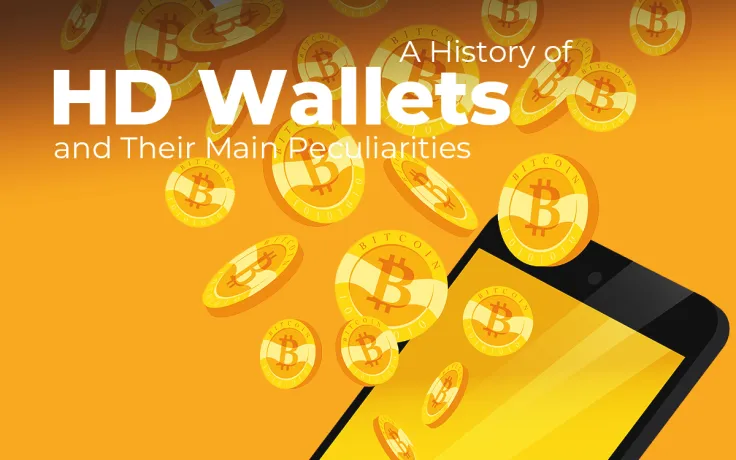
Hierarchical deterministic (HD) wallets generate new addresses with every new transaction, which substantially complicates the task of hacking the wallet. HD keys represent an algorithm that divides public and private key storage into several parts. When a hefty transaction is involved, you can simply split it into several parts, thus making it impossible for somebody to track the amount of money you are sending or receiving.
Gregory Maxwell, a genius cryptographer, who is considered to be one of Bitcoin’s original developers, was behind the original idea of the HD wallet.
Types of cryptocurrency wallets
Type 1 (sequential wallets). Private keys are derived from a number of combinations of digits. This type of wallet has a significant disadvantage – you are supposed to back up every wallet separately due to the inability to recreate a lengthy private key.
The old-fashioned Bitcoin wallets would require a fresh backup. Blockchain.info served as a stepping stone to the introduction of HD wallets. However, one should take into account that the phrase was only needed for unlocking the wallet from their server.
Type 2 (hierarchical wallets). Wallets can be regenerated from the original seed, which alleviates the backup process. Case in point: Electrum wallets. BIP-32 wallets, however, went a tad further by introducing a tree structure, which was later improved by BIP-44.
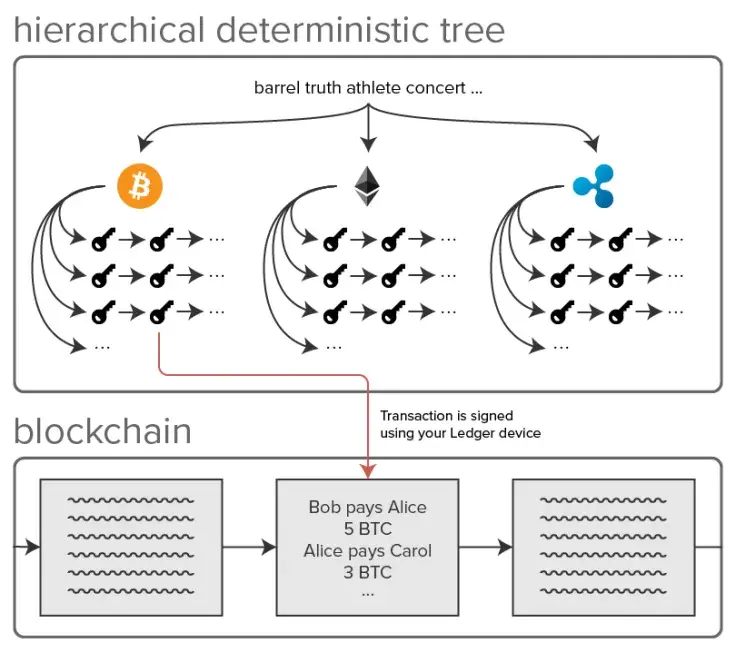
Every wallet uses a standard 12-word master seed key that allows creating a slew of new addresses. Subsequently, the experience of recovery with the help of the seed phrase becomes much better.
Before starting to use any HD wallet, you will be required to write down a seed phrase, which typically looks like this.
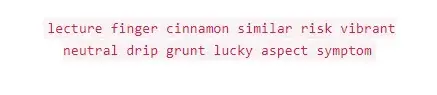
With the appearance of HD wallets, you are supposed to back up your seed only once. On top of that, there is no need to store individual keys given that each of them will be recreated deterministically.
Addresses and accounts
With all BIP44-compliant wallets, addresses are split into accounts. In order to make it easier, let’s imagine run-of-the-mill bank accounts – your funds can be redistributed across multiple accounts. HD wallets work in the same way (except for the fact that here you are dealing with cryptocurrencies). Each account has ‘infinite’ external and internal chains that allow creating millions of addresses.
Wallet compatibility
The majority of popular HD wallets have already implemented the following standards: BIP-32, BIP-39, BIP-44. Hence, you are able to send funds to another sender that has also implemented these standards. Pay attention to the fact there are some discrepancies as far as the implementation of these standards is concerned (for instance, BIP-39 wallets are not compatible with other wallets due to the fact that they use the same vendors).
BIP-32 details the process of creation of a hierarchical wallet.
BIP-39 describes the implementation of the mnemonic phrases apart from giving a good understanding of how these phrases are created. The list of apps that support the BIP-39 mnemonic system includes:
-
Mycelium.
-
Breadwallet.
-
Dark Wallet.
-
MultiBit.
BIP-44 offers a specific tree-like hierarchy, describing a structure that contains multiple accounts.
Are 12-word phrases safe?
However, you might still wonder how secure these 12 words are. In order to determine that, one Reddit user went on a mathematical adventure.
It is also worth noting that different wallets have different dictionary sizes. For instance, Trezor has 4096 words, which allows creating ~10^43 combinations. The table below shows the level of security each dictionary can offer.
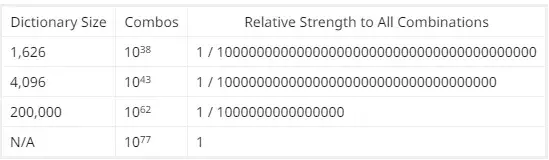
After that, the Reddit user went further by calculating the hack time that would be required for compromising the security of an HD wallet, using the power of Antpool, the biggest mining pool owned by crypto behemoth Bitmain. It would take almost ~1012 years to calculate all of these combinations (for comparison, the age of the whole universe is only 109 years).

NB! Some wallets also allow 12-word seeds (13 words or even 24 words)
The caveats of HD wallets
While HD wallets represent a huge step forward, they also have some downsides. For instance, some developers allow their users to set passphrases by themselves, thus jeopardizing their security.
It’s also not advisable to share the seeds between wallets from different software/hardware wallets (as mentioned above, not all wallets follow the same standards). As a result, you may find it hard to access some coins given that they are non-sharable.
Yep, it’s clear mnemonic phrases are pretty much safe (unless singularity happens and we all merge with robots). However, it doesn’t mean that your wallet is safe as well (once you lose your backup phrase, you lose access to your wallet and your funds).
Your mnemonic phrase should be kept in a safe space, which no other individual can gain access to. If you happen to enter the phrase beforehand (and your laptop saves it), there is a good chance that some of your friends could actually use the copy of your wallet in order to move funds.
ZCash, for example, uses Sapling’s shielded HD wallet in order to provide users with a higher level of privacy.
Setting up a wallet
Now that we’ve determined what HD wallets are, let’s focus on the set-up process. If you are willing to create an address for a certain currency, you have to follow the guidelines provided by the coin issuers.
The address node’s private key is used in order to sign a transaction.
As mentioned above, all modern wallets are of the HD type.
-
Connect Ledger to your computer.
-
Enter the PIN code for unlocking the wallet.
-
Write down a recovery phrase (make sure you keep that recovery sheet!).
NB! Do not use hardware wallets with pre-filled recovery phrases.
- You are done! (now you can use any Ledger-compatible wallet)

Going beyond crypto
Despite the fact that HD wallets were initially created by the team of Bitcoin developers, they can be used for any coin (Ledger, for instance, supports a slew of altcoins).
It goes even further than this: HD wallets have found numerous use cases outside the realms of the cryptocurrency industry (passwords, PGP keys, SSH keys). For instance, Ledger, the leader in the hardware wallet industry, has already introduced an app for managing passwords.
You can buy a safe Ledger wallet by using this referral link.
Hopefully, now you have a better understanding of how deterministic wallets work. Cryptocomes wishes you a safe cryptocurrency investment experience!
 Vladislav Sopov
Vladislav Sopov Dan Burgin
Dan Burgin