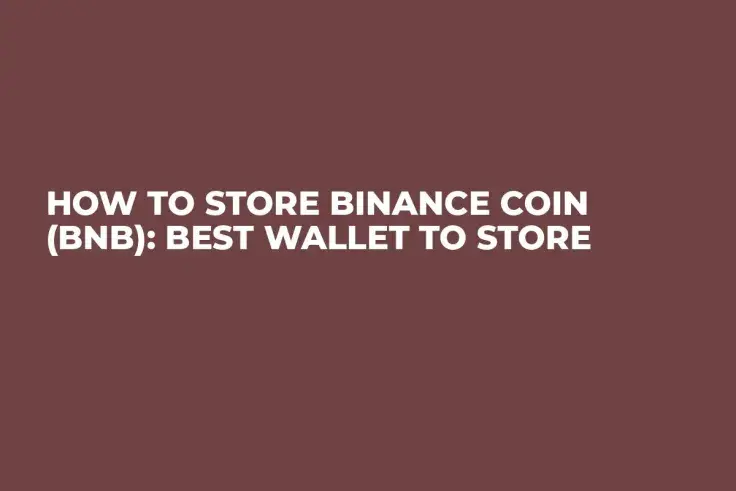
Introduction to store Binance Coin (BNB)
Binance – it is the largest market, which is developing very rapidly in the crypto currency market. It consists of a 10th biggest crypto exchange in only 5 months. Popularity has grown due to many factors: the level of customer service, improve the system, improvement in language adaptation for customers high bandwidth. It should be noted that Binance is a crypto exchange, which has its own exchanger, and this is important when servicing deposits.
Binance evolving and will be expanded. Soon it will be the largest for trading and foreign exchange operations. In addition, there are newly coins/tokens, which were only on the ICO system, have a high tendency to demand compared to other exchanges.
If you missed withdrawal from the ICO, you can use the coins in Binance system. To begin, we recommend choosing the financial bids with a high coefficient, to share the results gave a big price.
Step-by-step guide
Step 1: Go to the control panel on Binance.
Make sure the page is added to your favorites, because there have been cases of phishing sites, which displays only the actual address. Study in advance the security certificate.
Step 2: Enter the exchange.
Enter the information in the upper right corner and check the authenticity of the password. If you pass the registration, confirm your account via email.
Step 3: Enable 2-Factor Authentication (2FA).
A pop-up window appears when the primary logon. After that, once activated 2FA to improve safety.
Now you can invest in cryptocurrency account on the Exchange.
 Dan Burgin
Dan Burgin Denys Serhiichuk
Denys Serhiichuk Gamza Khanzadaev
Gamza Khanzadaev Caroline Amosun
Caroline Amosun Tomiwabold Olajide
Tomiwabold Olajide